Following our recent website upgrade, we are asking all users with an APO account to update their password. Don’t have an APO account? Keep reading to find out the benefits.

We take the protection of our user’s personal information seriously. During our recent website upgrade in March, all registered user accounts were migrated to our new system. For security reasons we did not migrate passwords; so users are being prompted to update their passwords by 30 September 2020. Registered user accounts that have not been updated by this time will be removed.
Update your APO profile:
- Simply go to apo.org.au/user/password and enter your your username or registered email address.
- You will be emailed password reset instructions. Click on the link provided and you will be taken to the Edit tab in your My APO account. Here, update the required information:
○ password, and
○ about you: your role, organisation and sector. - Save and continue using APO.
Please note that we are asking you to provide some information about your work situation to help us provide better services tailored to your needs. We value your privacy and will never pass your details to any other service. If you need any assistance with your account, please contact admin@apo.org.au.
Why register on APO?
As a registered user and logged in to the APO website you can:
- Add a resource to APO
- Bookmark your favourite resources
- Access your My APO dashboard to:
○ view your added resources
○ access your saved bookmarks - Report broken links (using the button at the bottom of the resource page) to get them mended within 1-2 working days.
Updating subscriber details
Please note that being a newsletter subscriber is not the same as being a registered user – and your personal information is stored on different systems. If you’d like to update your newsletter subscriber details you can do so by clicking on the ‘update your preferences’ link at the bottom of any newsletter. New subscribers can subscribe to our newsletters by visiting our Subscribe page.
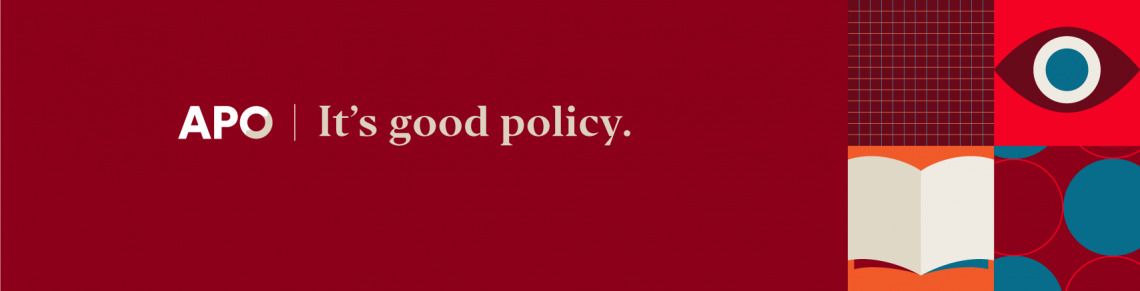

1 Comment
Comments are closed.